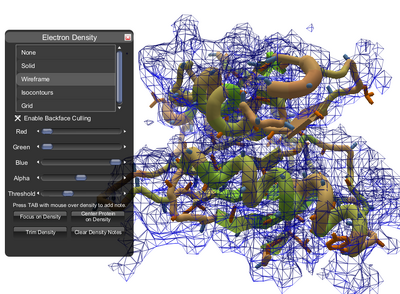
Staphylococcus Aureus Electron Density. Adjusting the settings in the Electron Density panel can help you see shapes in the ED cloud.
Staphylococcus Aureus Electron Density is a beginner puzzle. As the name states, is an example of an electron density puzzle.
At the start, the protein is already reasonably well aligned with the electron density cloud. The goal is to refine the alignment, so that as much of the protein is covered by the cloud as possible.
If you don't see the electron density panel, you can open it from the Actions menu in the original interface, or the Main menu in the selection interface.
Tips and techniques[]
Adjusting the settings on the electron density panel can help reveal shapes in the ED cloud.
Rotating the protein by dragging on the background can help reveal more details, as can zooming in and out using shift+drag on the background.
Displaying all sidechains using the shift+A keyboard shortcut or "Show All" from View Options can also help. (Hide the sidechains again with shift+D or "Don't Show" to speed things up when they're not needed.)
In particular, the distinctive ring shapes of tryptophan, phenylalanine, tyrosine, and even proline sidechains are often easy to spot in the cloud.
When you find something interesting in the cloud, you can add a density note to help you locate the spot again. Hover over the density and hit tab. A colored density note appears. You can hover over the note and tab again to add descriptive text. (If you hover over a segment of the protein, the segment information window appears. You must pick a protein-free part of the density to add a density note.)
The keyboard shortcut shift+Q when hovering over a segment focuses on that segment, cutting away much of the protein and the ED cloud. (Use keyboard shortcut Q (lowercase "q") or the Home key in Windows to reset the view.)
Adding bands between the protein and the ED cloud can help guide the protein to a better shape.
Bands of this type are called spacebands because they end on a point in space instead of connecting two segments.
Short spacebands can help keep segments you're happy with in the same spot. Longer bands tend to pull the backbone into a new shape when you wiggle the protein.
Many recipes, like Tvdl enhanced DRW 3.0.1, keep bands in place while they run. Other recipes may delete all bands at the start, so use caution, and make a manual save (via control+S) before trying a new recipe which could wipe out your bands.
There's an hour-long video Black Belt Folding - Electron Density, where top players karstenw, Susume, and Timo van der Laan shared their ED techniques. The video was introduced by auntdeen.
Technical stuff[]
The protein in this puzzle is available in the Protein Data Bank as entry 3LUR. It's described as a "Putative bacterial transcription regulation protein" from the bacteria Staphylococcus aureus. The "putative" part means the protein was identified by looking at the bacteria's DNA, but it's exact function is not known. The "transcription regulation protein" probably means that this protein is expected to be involved in how other proteins are transcribed from DNA and shaped into their final form.
The electron density cloud is derived from experimental results. Electron density can be used by humans in some cases where automated techniques fail. In this puzzle, the ED cloud is of somewhat low quality, so it's hard to see the exact shapes of even tryptophan and phenylalanine sidechains.




