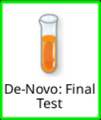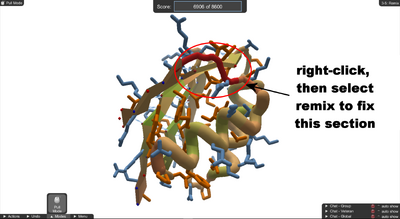
Remix. Right-clicking on the red segments lets you select the remix tool. You can then pick a good remix from the list of results, then wiggle and shake as usual to finish.
In this puzzle, a section of loop is shown in red, meaning it's not scoring well.
The remix tool can be used to find a better shape for this section.
To use the rebuild, right click (or control-click on Mac) on one of the red segments and select "Remix" from the wheel menu.
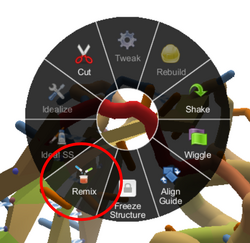
Remix tool in wheel menu.
After a short delay, the remix tool should give you a list of different remixes. The remix for the problem area on this puzzle should show 30 results. You can use the arrows to move through the results. (The help bubble says "cycle through fragments", but what it means is "look at results".)
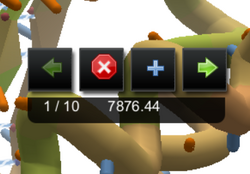
Remix tool Remix List. Clicking the arrow changes the shape of the section being remixed. Click the stop button, when you see a good remix, then shake and wiggle.
When you see a result that looks good, click on the stop button. You'll need to shake and wiggle as usual to see how that remix turns out. It's usually best to shake first, then wiggle, especially if you see clashes.
If a remix doesn't work out, even after a couple of rounds of shake and wiggle, you can try resetting the puzzle and picking a new remix. Or you can remix again, without resetting. You'll probably see a different number of remixes in that case. You can also use bands and freezes as in the previous puzzle to try and fix things.
Technical stuff: this puzzle used to be called "rebuild". You can still see the rebuild tool in the wheel menu, but it's greyed out in this puzzle. The remix tool has been around for a while, but it recently got a big facelift. Both remix and rebuild work by picking "fragments" from a database of existing proteins, but the details of the two tools are very different. Rebuild picks fragments based on the amino acid sequence of what's being rebuilt. Remix picks its fragments based on the shape of what's being remixed, picking similar shapes. The thinking back at Foldit central is that remix is better at picking realistic shapes, while rebuild may give the head of an eagle on the body of a donkey with the legs of an amoeba. Somewhat confusingly, the more realistic shapes are also known as "ideal" shapes, see ideal loops for more on why.
Madde's "Rebuild" video is now out-of-date, but the most of the steps are similar to use the remix tool. The biggest difference is that remix gives you a list of results to review, where rebuild just keeps trying different shapes. We wish rebuild worked that way.